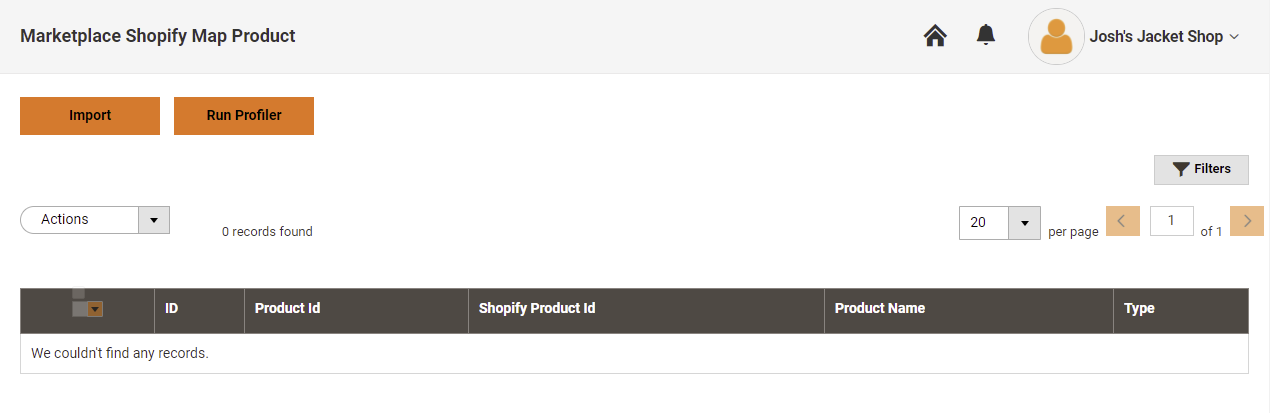Map orders from your Shopify store to OptLocal by following this simple guild. Before you map orders from Shopify to OptLocal, you must map products and categories from Shopify to OptLocal, import products from shopify, and connect your Shopify account to Optlocal.
First, log in to your OptLocal Vendor account and select the "MP Shopify Connect" tab.
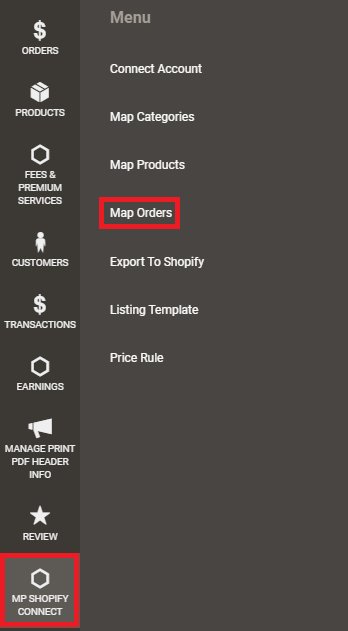
Next, click run "run profiler" and wait until "Finished Execution" appears.Then click import products.
Select the checkbox and select an action to edit or delete a mapped order.
If you have any questions or you are unable to map your Shopify orders to OptLocal, please contact develop@optlocal.ca
 Canada
Canada US
US